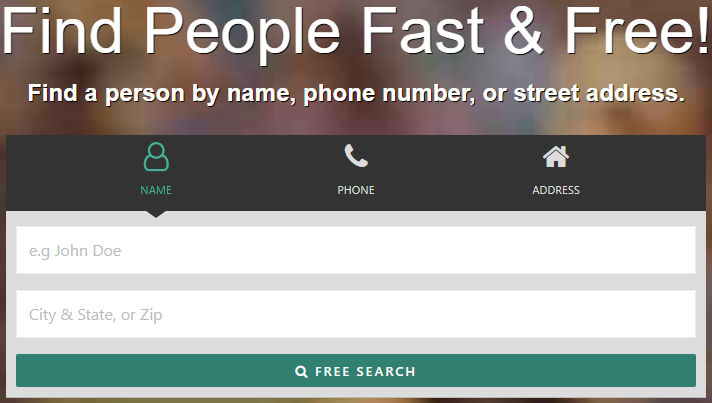Note: The information on this page should never be used for nefarious purposes as you could easily get charged with stalking. You are responsible for your own actions.
Never attempt to contact someone that you are gathering information about. If the person decides that they want to bring you to court, they have a much more difficult of a time trying to say that you are stalking them if you never once tried to reach out and contact them, their family, or their place of employment. You are able to much more successfully argue that you are just documenting them because you are gathering publicly available information and are not trying to do any harm to them.
Although I am not an attorney, these types of things are just very basic rules that everyone should know to protect yourself from criminal and civil injunctions.
Introduction
I am making this article to teach people on how we can all make sure the internet does not ever forget these predators. This is not meant to be a complete guide, instead this is just a beginner guide that will only touch upon the very basics and surface level techniques and tools available to you.
In our pursuit of cataloging these internet child predators, we can use many freely available OSINT (Open Source Intelligence) tools. OSINT is the process of using freely and publicly available tools and services to gather information about a person, company, or other target.
Many times you will use some information gathered from one source to help you find out more information from another source.
For example, you may find a picture that includes the person’s vehicle and license plate on their Facebook account, and then you search up that plate number to find out more information about the vehicle that they drive, when it was bought, and the sale price.
Or, you find a person’s youtube channel and in one of their videos they give out information that gives you a general idea of where they are located, so you use that information to narrow down which Facebook account is theirs.
Simple Tools
Most of these tools you are already familiar with, but may just not know how to properly utilize those tools. Below we will talk about many of the tools available.
Search Engines
One of the most powerful tools available to use is search engines. The most powerful and common search engines are;
So we all know about Google and how we can use it to find a recipe for your favorite cheesecake or a product, but with the right knowledge you can use Google to find even more specific information.
BUT, Google does have one major disadvantage. Since Google is so popular and such a big company, people have caused Google to skew and omit search results. In our political world, Google will hide certain search results that go against their political agenda. Google also has an anti-doxxing and will remove information about a person upon that persons request.
For the above reasons, we also recommend using DuckDuckGo for searching for information that possibly could have been purposely removed from the Google search results. DuckDuckGo does not have an avenue to remove someone’s personal information from their search results. Because of this, many people find DuckDuckGo as being a much better search engine and often use it as their primary search engine. The downside of DuckDuckGo is that their search engine is not nearly as powerful, but it is pretty darn close to being on par with Google.
It is amazing what information will come up when you do a search for someone’s name.
Social Media
Most people have some sort of social media account that is tied to their real life identity. We can use the search function of these social media sites to find a person and more information about them. People have a tendency to share far too much information about themselves online not understanding that it will be later used to expose them.
Some major social media services that are worth taking the time to try to find information about a person are;
- Myspace (Yes, it is still useful, albeit only slightly useful)
- YouTube
- Roblox
This is far from being a complete list. You will discover many more services that you can utilize.
The average person that uses the services will put up just about anything about themselves and leave it available for anyone to find. Many thing that people will disclose on these services include;
- Name
- Location
- Email Addresses
- Phone Numbers
- Pictures
- Birthdays
- Relatives
- Employment
- Education
- Grievances
- Highlights
- Links to other social media services
That last one there can lead you to even more information about a person. Sometimes even just the link to someone’s facebook account can help you find more about someone.
For example, lets say that you find Joe Blows facebook account, the whole URL may be facebook.com/joe.blow.9600 or facebook.com/child.raper.92
Sometimes it can be just as simple as using a search engine to search up “joe.blow.9600” or “child.raper.92” to find other social media accounts that the person has as well. Many people tend to use the same base account name across multiple platforms. Using this method I have been able to find more accounts on other services of a child predator.
You will be amazed at the information that some people will foolishly make publicly available about themselves. People tend to be their own worst enemy in this regard.
Personal Information Searches
There is an overabundance of tools available to find the personal information of a target. Some of the more unconventional places that you can find information about a person includes;
- Voter records
- Vehicle Registry records
- Marriage records
- Court and arrest records
- Business records (if they own a legitimate business that is registered with their state)
The availability of the above types of records varies from state to state.
These type of searches are not limited to just those listed above. Get creative. You never know where you will find more information about a person. When in doubt, use Google.
There are also many services available to help you find further information about your target. If you know your targets name, address, or phone number then the following tools can be of great help to you;
- FastPeopleSearch.com (My personal favorite)
- TruthFinder.com (A paid service)
- WhitePages.com
- TruePeopleSearch.com
There are many more of these types of services available, and it appears that many of them are own by the same organization.
It is worth noting that you will not always get the most accurate or up to date information. These services query other services and public records to get their information. Often what is listed as the current address for a target is not their actual current address. I have seen many situations where a “Previous Address” was in fact the person’s current address, and visa versa.
In addition to the above mentioned methods of searching for someone, if they have an alias that they use, like a screenname that stands out, you could always try entering in their username onto the following website.
Cataloging and Archiving Information
The biggest part of doing what we do is to make sure that the information that we find is cataloged and archived. There are few options to be able to do this.
Archiving Services
These 2 following sites are the most popular for archiving webpages and social media accounts.
Not every webpage can be archived with the above listed website. For example, Instagram pages are notoriously difficult for these services to archive. The same goes for Linkedin as well. Although, it is possible to get Instagram and Linkedin accounts archived, it usually will take many tries before it is successful.
Facebook pages used to have more difficulty to archive, but in recent months it has become much easier and will usually work on the first attempt.
Downloading Pictures
When you find your targets pictures, it is best to download those pictures so you can get the fullest quality version that there is available. Try to avoid screenshotting the pictures when possible.
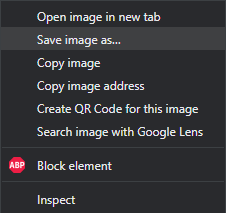
On your PC, right click the picture and click on “Save image as…”
Although the wording may be slightly different depending on which browser you are using.
On your Android phone, just click and hold on the image until a context menu pops up allowing you to save the image.
Instagram does not make it easy to download pictures from someone’s account, so in that case screenshotting the pictures is the easiest option for the general public.
Screenshots
Note: It is best to do screenshots from a PC instead of from our smartphone when possible.
Although we are able to use the archiving services listed about, it is extremely helpful to screenshot a person Facebook, Instagram, Reddit, etc…
We try to screenshot every account that a person has. The reason being is because we want those screenshots displayed on a post. If these archiving services ever go down, then we still have the screenshots, and we also want to make sure that the viewers are able to see all this information at one place instead of having to open more and more links.
On you Windows PC, the easiest way to take a screenshot is to press the Alt + PrintScreen keys. That will capture the view of the currently active application and place it into the clipboard. Then you can just open up MS Paint and press Ctrl + V and that will paste the screenshot. Now you can crop and edit the screenshot as needed. Finally, just save the picture, and name it something that will differentiate it from other files. Example: JoeBlowsFacebook.PNG
On you Android phone, press the buttons Volume Down + Power to take a screenshot. Use you image editor of choice to edit out any irrelevant information if you can, like the Status Bar and Navigation Buttons.
Conclusion
As you can see, this level of sleuthing and archiving information is rather simple and nearly everyone is capable of doing it. Again, this was not meant to be in-depth or a complete guide because we wanted it to be simple enough for everyone to participate.
There are many guides available that can help you get information out of privated Facebook accounts and find other information about your target, but those are mainly for computer savvy advanced users.
For those of you that do want to learn more and dig even deeper, I strongly suggest you check out The Cyber Mentor’s YouTube Channel where they do teach advanced techniques.
Or, you can do some research on your own. Just do web search for “OSINT techniques” and you will find a plethora of article and information that can teach you more.
We will write up more articles in the future to help teach you all more, but for now this is enough.
We thank you all greatly for your continued support as we work to rid the world of those that like to prey on our children